1. 遇到了什么问题
Jenkins 执行日志报错:
| |
原因分析:
简单介绍一下 Jenkins 的部署情况,Jenkins 使用 Helm Chart 部署在 Kubernetes,使用 Kubernetes 动态 Pod 进行构建。Jenkins 的 /var/jenkins_home 挂载到 PV 进行持久化。
并发的流水线,抢占同一个 workspace 导致执行失败。这是一个好问题,梳理 Pipeline 的执行流程,有利于对 Jenkins 更深入地理解。解决办法: 可以直接进入 workspace 目录,删掉 index.lock ,也可以尝试解决一下 Lightweight failed 问题。
2. Jenkins 中常用的新建类型
首先,我们来看看 Jenkins 中,常见的几种新建类型。主要有三种:
- Freestyle project
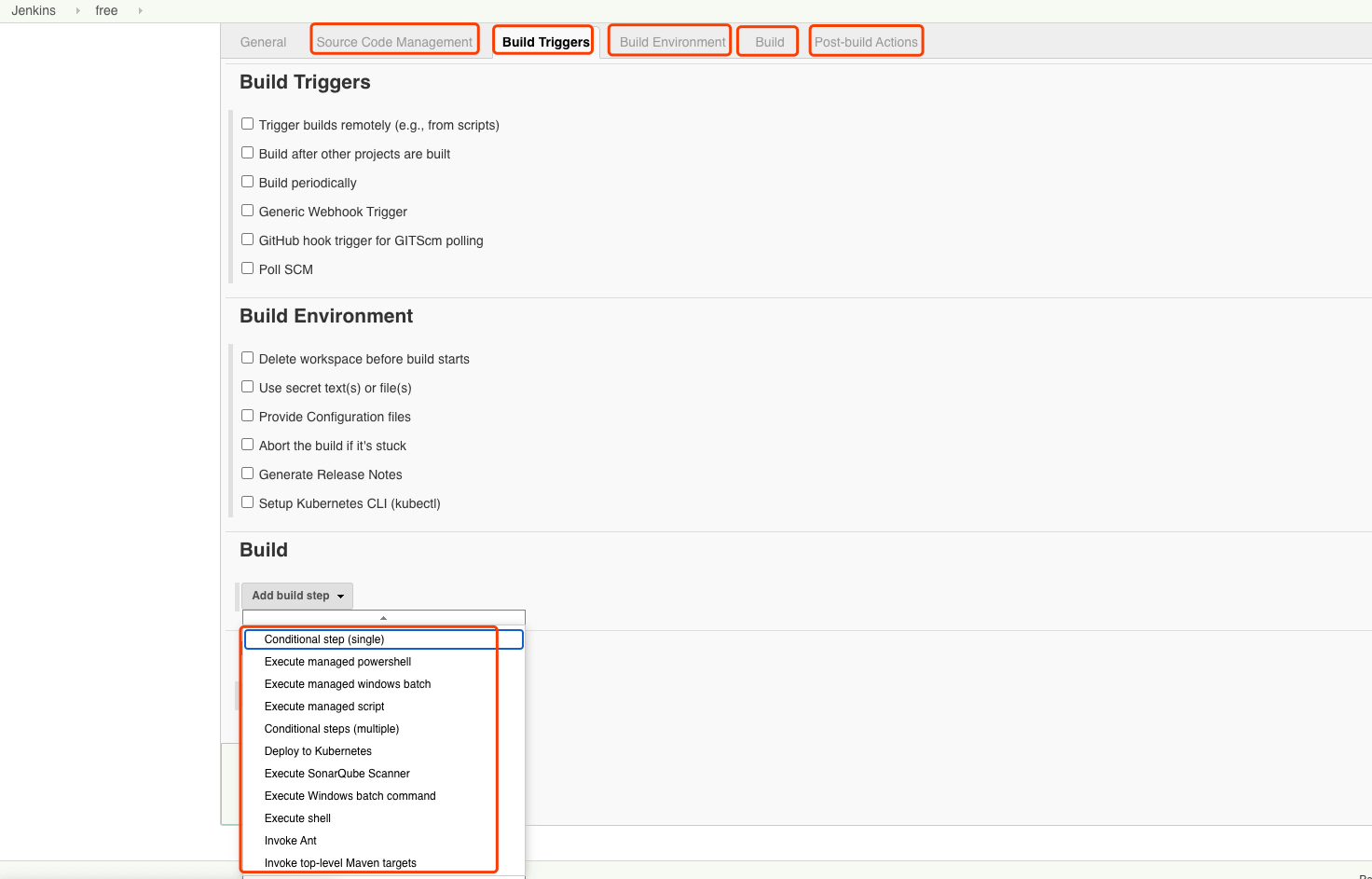
Freestyle project 类型,提供直接在 Jenkins 页面编辑流程的能力。
- 流水线
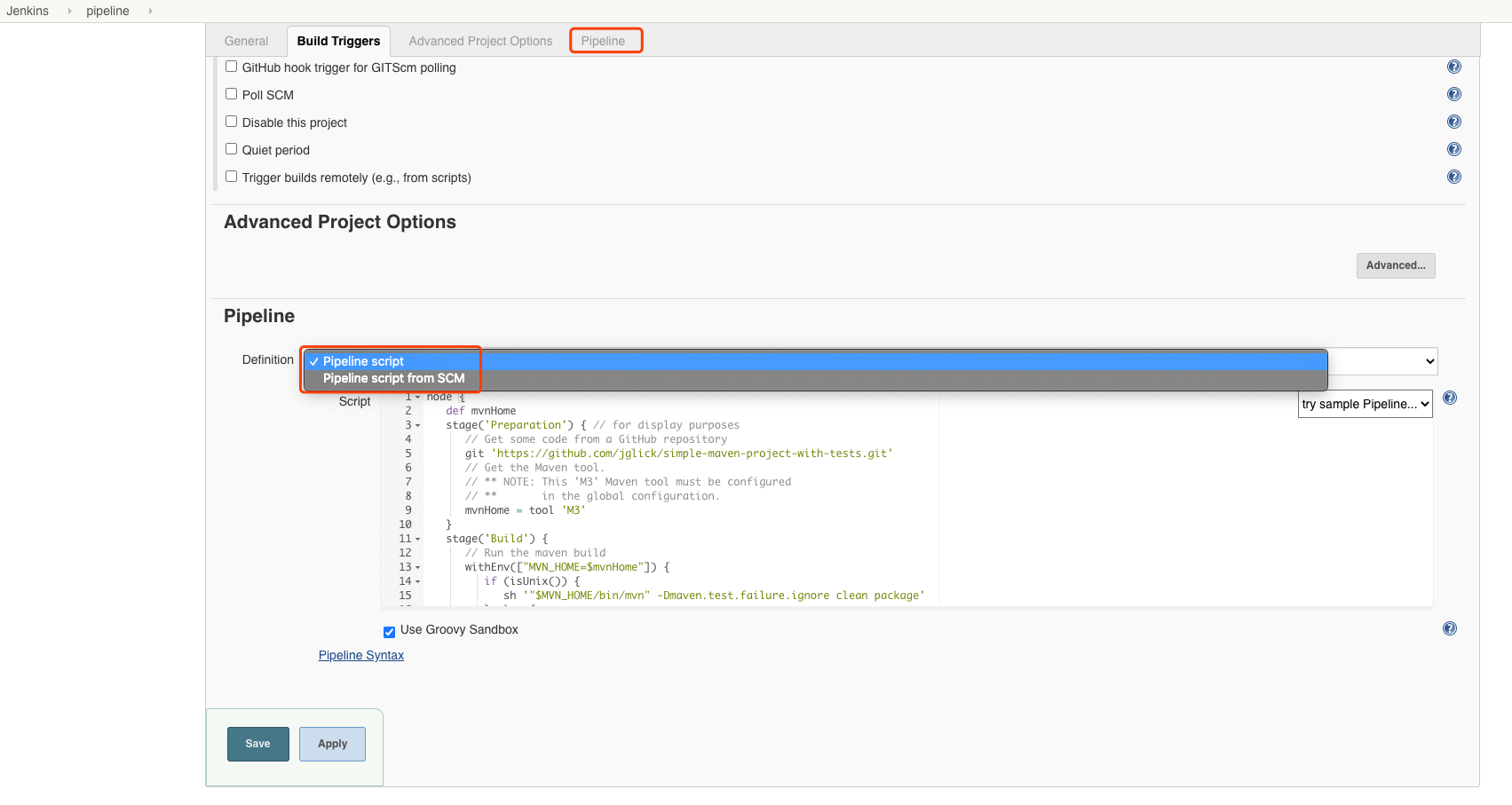
流水线类型将,执行部分的编排交给了用户,提供更加灵活的执行方式。
- 多分支流水线
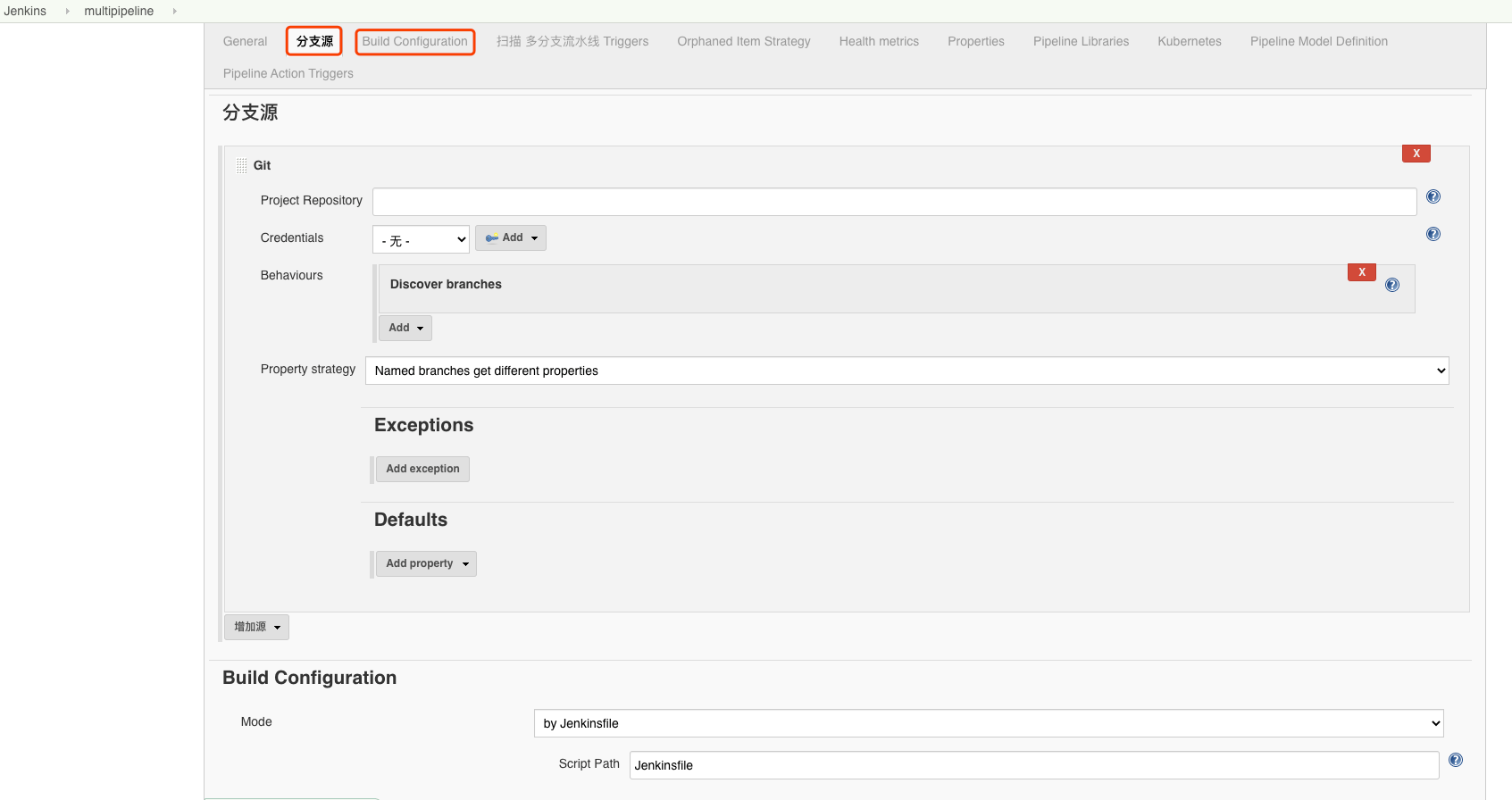
多分支流水线类型,提供了更加丰富的多分支应用场景。
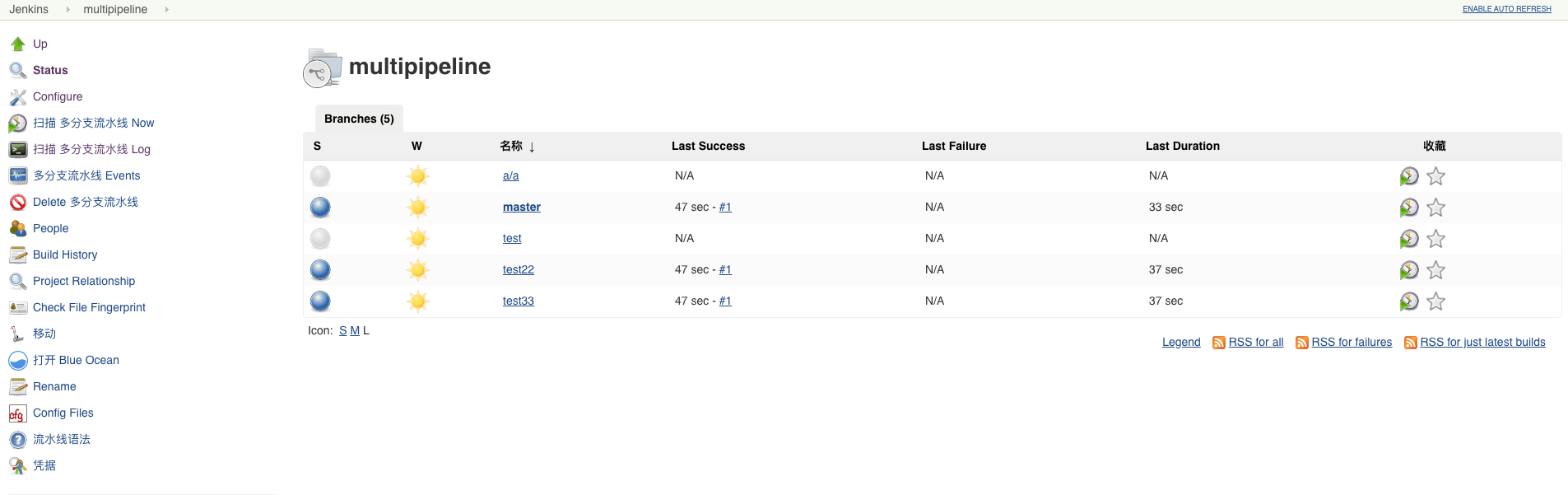
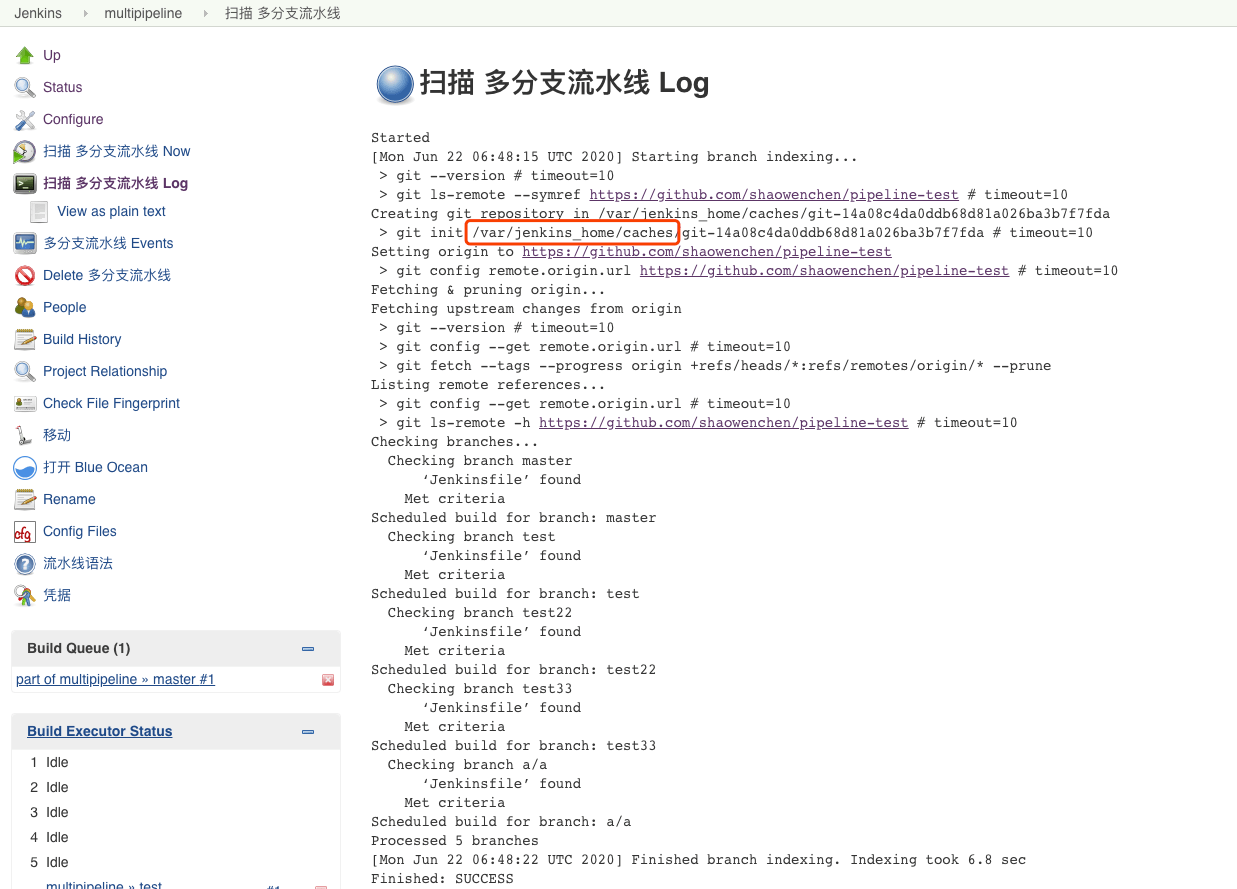
如上图,是多分支流水线扫描的日志。可以看到多分支扫描会在 /var/jenkins_home/cache 下占用大量硬盘空间,所以不能因为使用了动态 Pod 、外部对象存储归档就减少 Jenkins 的磁盘空间。
3. Jenkinsfile 语法类型
除了使用 Freestyle project 直接编辑,Jenkinsfile 也是常见的一种定义流水线的方式。Jenkinsfile 遵循的是 Groovy DSL ,主要有两种类型的语法:
- 脚本式
- 声明式
3.1 Scripted Pipeline - 脚本式流水线
| |
3.2 Declarative Pipeline - 声明式流水线
| |
4. Jenkinsfile 来源类型
在使用 Jenkinsfile 定义流水线时,主要有两种方式:
- Pipeline script
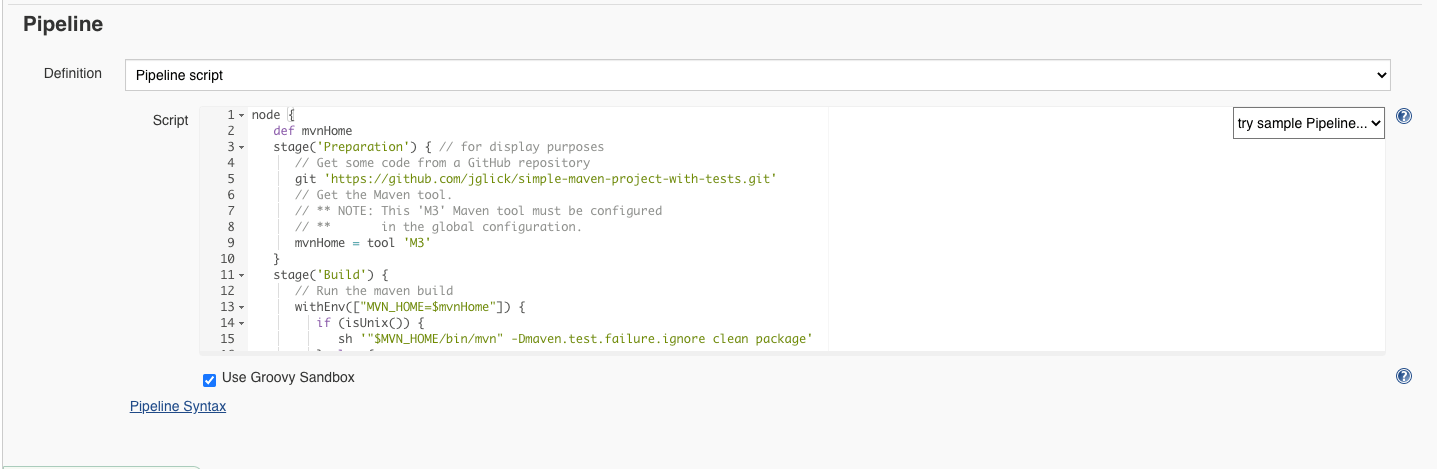
如上图,直接在页面上编辑流水线流程。
- Pipeline script from SCM
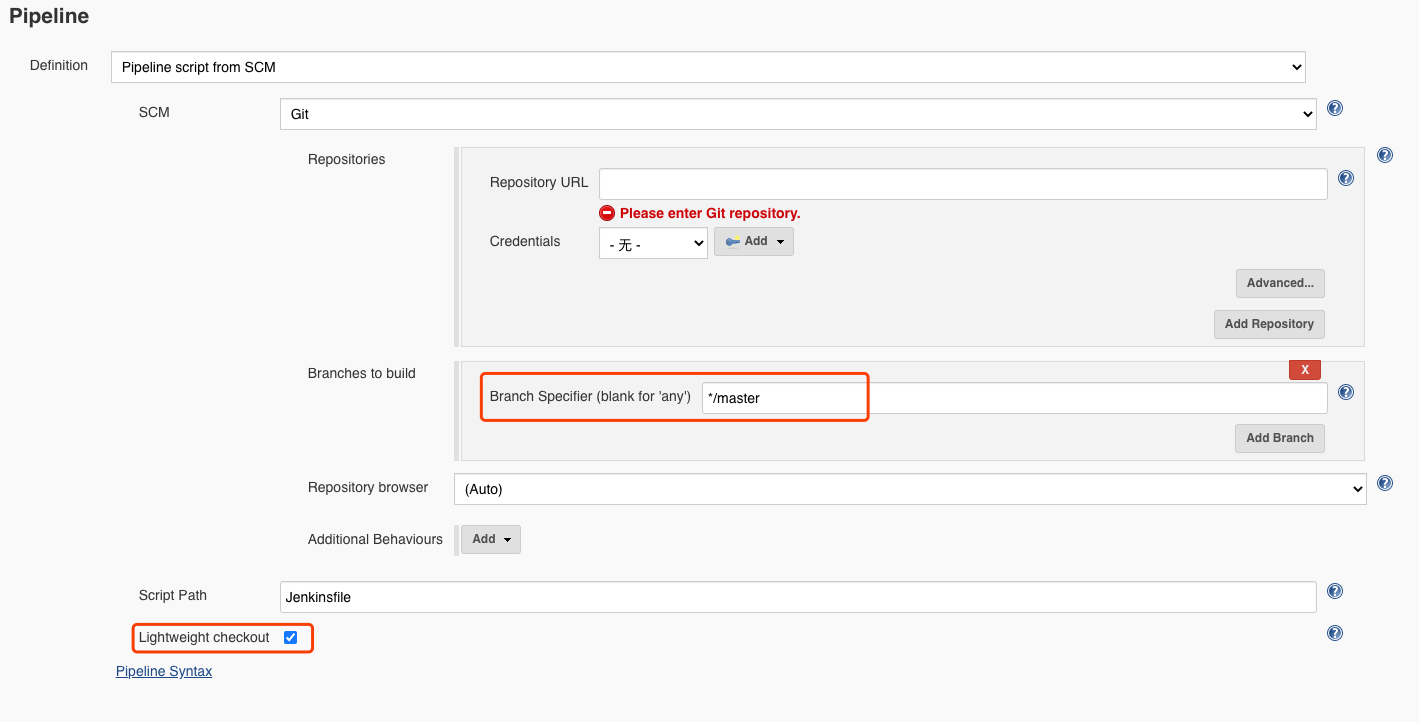
由于在 DevOps 实践过程中,配置也属于需要管理的部分。通常会将 Jenkinsfile 也添加到仓库中,跟随版本一起维护。如上图,可以直接指定仓库和路径,选择 Jenkinsfile 文件。
这里的 Branches to build 和 Lightweight checkout 需要特别注意,下面会进行讨论。
5. SCM 流水线的执行流程
5.1 从仓库获取 Jenkinsfile 文件
如果 Lightweight checkout 开启,并生效,Jenkins 将直接获取到 Jenkinsfile。具体有两种方式:
- 通过 API ,可以看到如下日志
| |
- 通过 Git ,可以看到如下日志
| |
如果没有开启 Lightweight checkout 或者 Lightweight checkout 失败,则会看到如下日志。
| |
Lightweight checkout 失败的原因有很多可能:
- Jenkins 版本旧
- Git Server 版本旧
Branches to build参数多选或错误
通过测试不同版本的组件,可以很容易检测相关问题。这里主要说下 Branches to build。
Branches to build 参数指定了可以从哪些分支获取 Jenkinsfile 。如果设置为 */master ,则指定只有 master 分支的 Jenkinsfile 有效。如果设置为 */* ,则意味着全部分支的 Jenkinsfile 有效。但此时由于 Jenkins 也不清楚应该请求,哪个分支的流水线。
只能 Lightweight 失败,退化为将整个仓库 checkout 到 /var/jenkins_home/workspaces 目录下,以正则匹配的全部分支中,最后一次提交记录所在的分支的 Jenkinsfile 作为当次流水线定义。
最开始提到的问题很明显,多分支流水线场景却使用了流水线类型。如果 Branches to build 配置导致 Lightweight 退化,同时存在大量并发时,SCM 流水线会共用一个 /var/jenkins_home/workspaces/{pipeline_name} 导致并发问题。
而多分支流水线 Lightweight 退化时,会将仓库代码 checkout 到 /var/jenkins_home/workspaces/{pipeline_name_branch_name} 目录下,隔离不同的分支,可以减少并发冲突。
5.2 根据 Jenkinsfile 内容进行构建
在获得 Jenkinsfile 之后,就很简单了,根据定义动态创建 Pod 。
| |
在动态 Pod 上,进行流水线的构建。
| |
